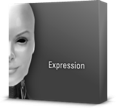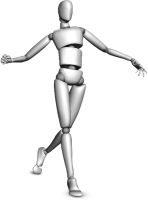- Artikel-Nr.: ARN-EXP
Purchase a license for Expression, which includes the current release, plus access to new versions for one year.
Expression is OptiTrack’s software for facial motion capture. It incorporates camera calibration, marker tracking, customizable face templates, and data cleanup for streaming or export to 3D animation packages like Face Robot and MotionBuilder.
Sub-millimeter marker tracking & labeling
Marker tracking and labeling is the foundation of Expression’s motion capture technology. Calibrated cameras and a face template are used by Expression to track and label markers to within 0.1 mm, capturing subtle movements in key facial landmarks Once labeled, the markers can be exported for mapping to face bones or handles in your character rig. Users can fine tune the system according to pipeline needs by creating additional custom face templates.
Scene video with marker overlay
Convert one of your motion capture cameras into a calibrated scene camera and record synchronized reference video tracks for each mocap take. Tracked 3D markers can be re-projected into scene video in real-time and offline, providing valuable feedback and enhanced editing in post. In addition to comparing your scene with captured marker data, reference video provides a useful visual record of an actor’s performance. By combining video and mocap data, Expression offers a complete performance capture tool—perfect for producing animation and creating a framework for artists to build on.
Simple setup & operation
Small marker count templates
Expression ships with 23, 33, and 37 marker face templates, which provide an ideal balance between poly budget and tracking fidelity—perfect for game animation. Additional markers can be added via custom templates for film quality tracking.
Simple camera calibration
Easily calibrate both tracking and scene cameras with intuitive visualizations and OptiTrack's highly accurate calibration algorithm. Typical calibration time for face volumes is under 5 minutes, including wanding and calculation.
Desktop ready
Expression systems create a near-field tracking volume using only 6 cameras—perfect for desktop mocap rigs. Add more cameras to improve coverage or capture reference scene video. Capture your own motions, pipe the data into your animation package, and bake out finished animation—all without leaving your workstation.
Be the talent
With user-defined timers for capture sessions and real-time 3D feedback a single user can be actor, mocap operator, and animator. For projects on a tight budget, you never need to book talent again.
Data cleanup and editing
Expression’s graph editor includes simple tools to clean up your mocap data before export to your animation software. Tools include marker swapping, gap filling, smoothing, track moving, and free-hand track drawing. Include a calibrated scene camera in your volume for a powerful reference during cleanup.

Industry standard data export
Export using industry standard C3D and FBX formats to a variety of facial animation packages, including Face Robot and MotionBuilder.
Real-time streaming plugins
Expression streams live to MotionBuilder for real-time data preview and capture within the animation software. Create additional real-time plugins for your preferred animation package or game engine with OptiTrack’s NatNet SDK.
Capture and Tracking
- Face Motion Capture
- Sub-millimeter precision
- Real-Time 3D preview
- Single operator control
Wizards
- Camera Calibration
- Rigid Body Template Creation
- Face Marker Placement and Template Creation
Streaming Support
- MotionBuilder 7.5, 2009-2013
- DAZ Studio
- NatNet SDK
Camera Support
- Up to 24 USB Cameras
- Synchronized Scene Video
- Multi-Camera calibration
Export Formats
- C3D
- FBX (opticals only)
Editing and Cleanup Tools
- Swap Fix
- Auto/Manual Fill Gaps
- Move Tracks
- Smooth Tracks
- Draw Track Curves
Input/Ouput
- Camera Sync Output (via OptiHub)
- Camera Sync/Trigger to External Input (via OptiHub)
System Requirements
Recommended system requirements can vary significantly based on camera model and count. Please visit the system builder tool to find system recommendations tailored to your specific setup.
Additional Info
- Part number: ARN-EXP